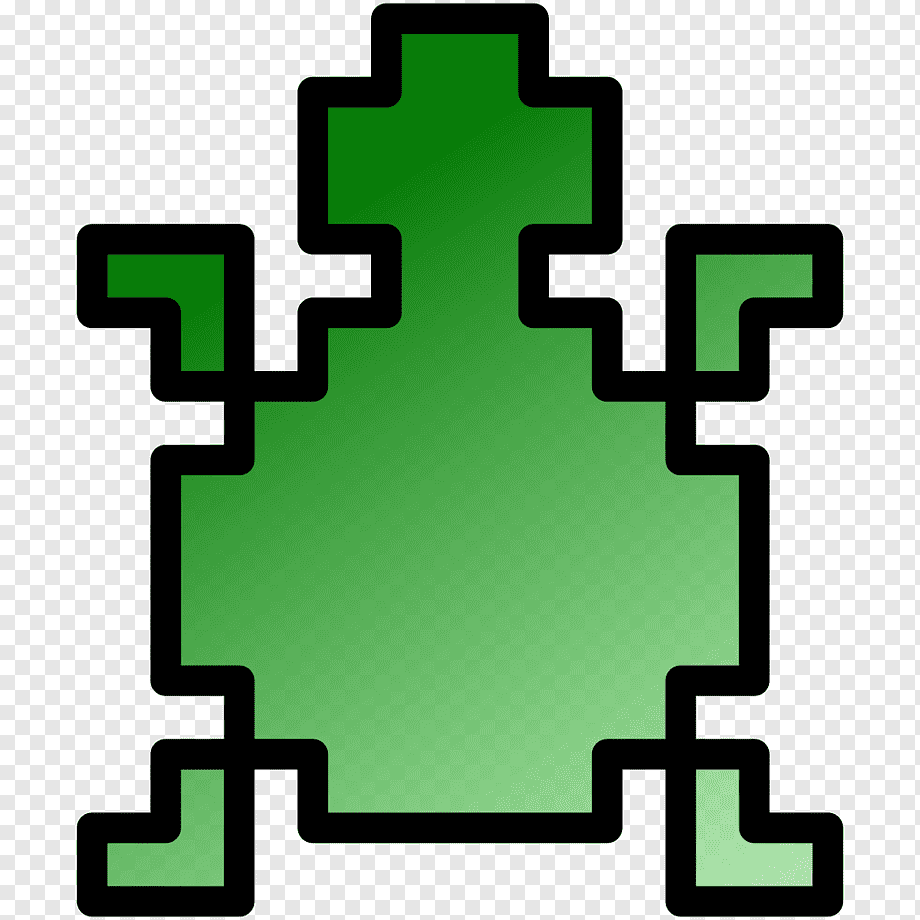Frequently Asked Questions
The quickest way to create a presentation is with the Themes feature which provides the user with a set of colors, fonts etc.
The quickest way is not always the best way as it may not give us the necessary time to put in details and personal touch.
We can use Hierarchy which is a Smart graphic to create a family tree.
To avoid copying the addresses and phone numbers from a website, the feature we can use is Screenshot in the Images group
The four types of print layouts are: 1. Full Page Slides 2. Notes Pages 3. Outline 4. Handouts
The steps to add video to the presentation are:
1. Click the video option in the Media group on the Insert tab. A menu opens.
2. Select and insert a video file from the internet and click insert.
3. The video will be added to the slide. Click Play/Pause button below the video. The video will play.
4. The playback tab has the video Options group which has commands to control how the video will play.